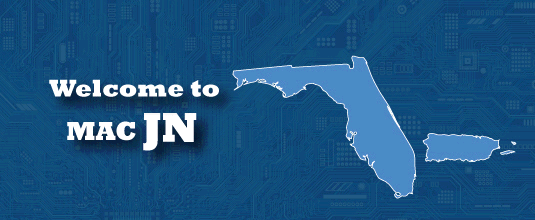Last Modified: 3/20/2024
Location: FL, PR, USVI
Business: Part A, Part B
This page is dedicated to helping new visitors find their way around the provider website. We encourage you to look at each section, as it will help familiarize you with the website so you can find the information you need as quickly as possible.
As a new user, it is helpful to understand the layout of the website. View these help documents on navigation and search, and discover how to utilize the site map to your advantage.
1.
Navigation help-- Begin to familiarize yourself with the layout of the provider website using this detailed help document.
2.
Search help -- Understand how to successfully launch and filter your search to help you find the results you are looking for.
3.
Site map – Learn the main categories available on the provider website.
4.
Contact center – Quickly find phone numbers, addresses, contact center information, holiday closures, and more.
Medicare is constantly changing and content is always posted to the provider website to keep you in the know. Stay informed by utilizing these communication efforts. We encourage you to bookmark some of these pages for quick access in the future.
1.
Join eNews -- Stay informed with a
free subscription to
eNews. With regularly scheduled emails and special enhanced notifications, you will be among the first to learn of the latest Medicare news.
2.
Quick clicks – Top tools and pages are conveniently listed on the right side of the homepage for one click access.
a. Stay informed on
processing issues – Included in the Quick clicks list, this table provides details on processing issues currently being worked by First Coast, how they may affect you, and what actions (if any) you need to take.
3.
Stay up to date on recent website enhancements -- Accessible from the left navigation menu, under Help & Resources, this page helps you stay current with enhancements to the provider website. Through this page, you will learn if something on the website has been relocated, if there have been functional enhancements, or if new tools are available.
4.
View our Learning Center to learn more about the Medicare program through webcasts, live events, and our On-Demand Learning, available 24/7.
5.
View current promotions -- The feature promotion on the homepage of the website rotates to provide instant access to hot topics.
Plan on becoming a Medicare Provider or want to check on the status of your enrollment application? Everything you need is available in our
Provider Enrollment section.
Steps to becoming a new provider:
1. Enroll
2. Check your status
3. Welcome to Medicare
• Once you become a new member to the Medicare community, be sure to visit our
Welcome to Medicare section to review a basic introduction to Medicare and links to useful resources on the provider website.
4. Learn how to submit claims
5. Access claim status, payment history, eligibility, data reports, and more
Useful guides
Use this guide to access additional resources related to the Medicare process.
Electronic submission
Learn how to electronically submit your claims, medical records, and other correspondence.
1. View our
Where do I find… section for quick links to forms, locate medical policy information, fee schedule information, register for educational events, and more.
2. Self-service tools can get you the answers you need. Be sure to visit the
tools center.
4. Can’t find what you are looking for? We are here to help. Live chat is available for website-related inquiries, Monday – Friday, 10 a.m. – 2 p.m. ET.
First Coast Service Options (First Coast) strives to ensure that the information available on our provider website is accurate, detailed, and current. Therefore, this is a dynamic site and its content changes daily. It is best to access the site to ensure you have the most current information rather than printing articles or forms that may become obsolete without notice.