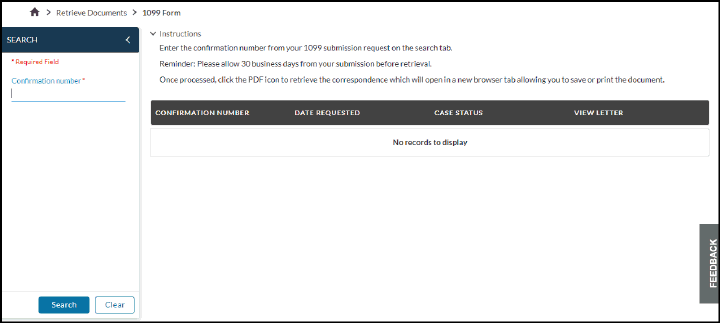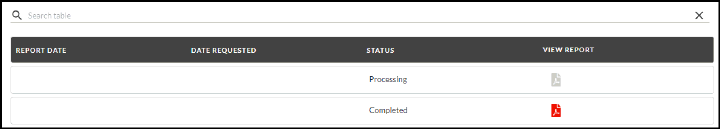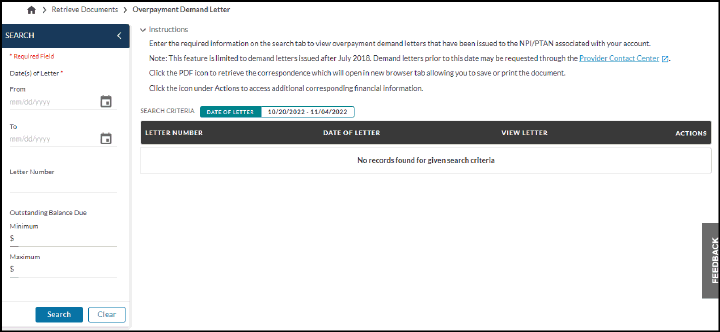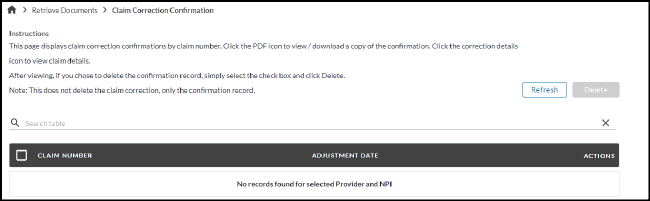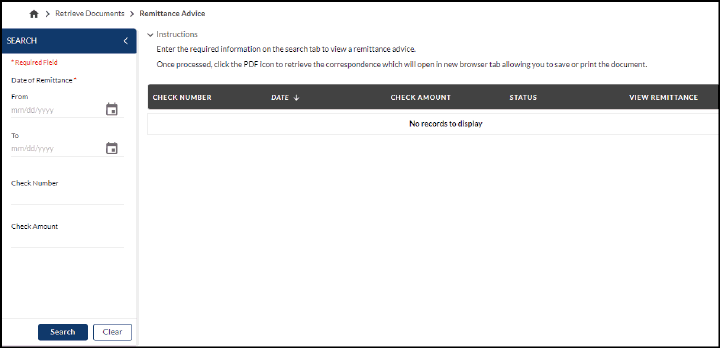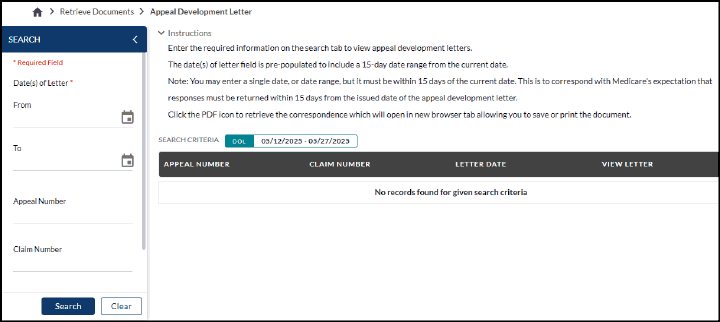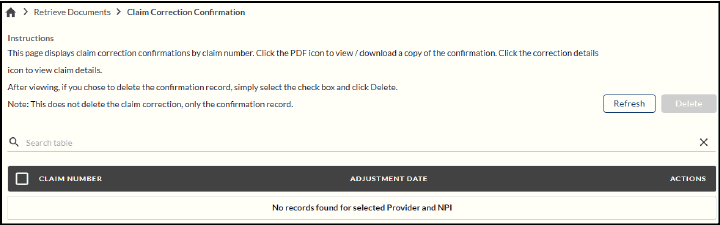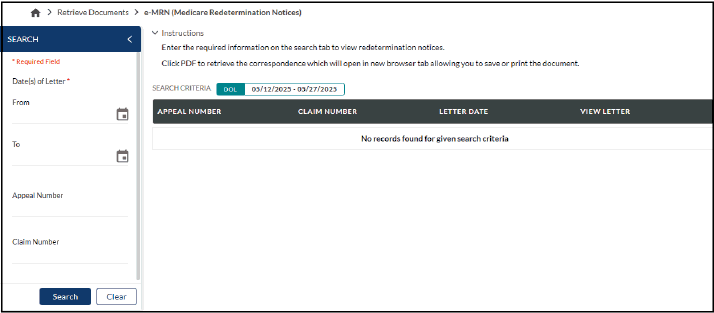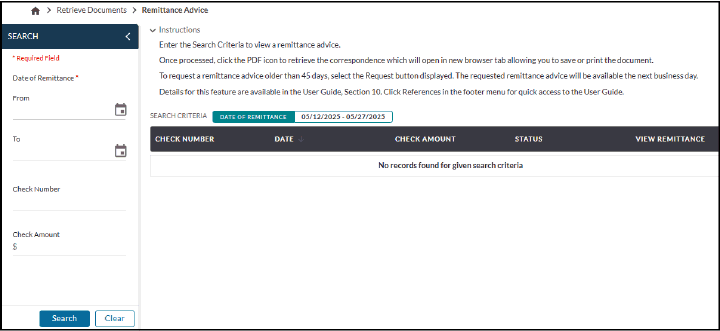Home ►
SPOT UG 9 Retrieve Documents
Last Modified: 5/29/2025
Location: FL, PR, USVI
Business: Part A, Part B
Retrieve Document Part A/B Feature Listing Part A:
• 1099
• Overpayment Demand Letter
• Appeals Development Letters
• Redetermination Notices
• Remittance Advice
Figure 1: Part A screen
Part B:
• 1099
• Comparative Billing Report
• Overpayment Demand Letter
• Appeals Development Letters
• Claim Correction Confirmation
• Redetermination Notices
• Remittance Advice
Figure 2: Part B screen
1099
To retrieve your 1099 form,
1. Select Retrieve Documents from the top menu.
2. Select 1099 from the submenu.
Figure 3: 1099 request screen
3. Using the search tab on the left, enter the confirmation number from your 1099 submission request.
4. Click Search.
Comparative Billing Report (CBR) – Part B
The CBR for Part B shows how an individual physician or non-physician practitioner compares to his or her peer group by using their specialty as the basis for forming the peer group. Although there are three types of CBRs available to Part B providers, the only type of CBR available through SPOT is the Provider-specific CBR.
• Provider-specific CBRs are most useful for individual physicians and non-physician practitioners.
• Provider-specific CBRs are not considered useful for multi-specialty clinics and group practices (i.e., Specialty Code: 70).
• Provider-specific CBRs furnish a comparison of the provider’s claims activity against peers.
• Provider-specific CBRs report data in descending order based upon allowed dollars per procedure code.
Requests for Provider-specific CBRs generally take between 30-60 minutes to process, but requestors may log off SPOT while waiting for the report to be generated.
Note: Since Medicare bases a Part B Provider-specific CBR on dates of service and not processed dates, Medicare must allow two to three months to permit claims to be finalized before a report can be generated. For example, January data is not available until April or May.
For more information, please refer to the
CBR: Guide Part B. To learn more about other types of CBRs not available through SPOT and how to request them, please
click here.
Overview of ‘Provider-specific CBR Request - Part B’ Results:
• Results encompass only the claims information related to the provider number identified in the header (top) section of the report.
• Information featured in the header section outlines the parameters of the report, including the dates specified in the request, total number of beneficiaries for whom claims were submitted, and the county in which the provider furnishes services.
• Data is reported in descending order based upon allowed dollars per procedure code.
• Report furnishes a comparison of the provider’s claims activity against his or her peers in the same specialty. Note: Validity of report is based upon the assumption that all providers included within the comparison have reported accurate specialty and claims information to the contractor.
• Report only includes information pertaining to the requesting provider’s Medicare patients.
To request the CBR, take the following steps:
1. Select Retrieve Documents from the top menu.
2. Select Comparative Billing Report from the submenu.
Figure 4: Part B – CBR
3. Enter the requested From and To dates:
• Based upon dates of service
• Only data from finalized claims may be accessed.
• Dates specified must have occurred after April 1, 2011.
• Dates specified must be in the “mm/dd/yyyy” format (i.e., two-digit day, two-digit month, and four-digit year separated by front slashes).
• Date range (i.e., From Date-To Date) may not exceed 18 months.
4. Click Request.
Figure 5: CBR report list
5. Once available the report is accessible by clicking the PDF icon under the View Report column at the bottom of the page. For more information, please refer to the
CBR Guide – Part B.
CBR Data Results
• The provider-specific CBR encompasses only the claims information related to the provider number identified in the header (top) section of the report.
• Information featured in the header section outlines the parameters of the report, including the dates specified in the request, total number of beneficiaries for whom claims were submitted, and the county in which the provider furnishes services.
• Data is reported in descending order based upon allowed dollars per procedure code.
• The provider-specific CBR furnishes a comparison of the provider’s claims activity against his or her peers in the same specialty.
Validity of the report is based upon the assumption that all providers included within the comparison have reported accurate specialty and claims information to the contractor.
• The provider-specific CBR only includes information pertaining to the requested provider’s Medicare patients.
CBR Request Results Table
Report Identifier: |
Description: |
(A) Total Unique Medicare ID Count |
Total number of beneficiaries for whom the provider rendered a service - regardless of the procedure code(s) billed. Procedure Code The CPT®® code and short descriptor defining the services billed. |
(B) Unique Medicare IDs |
The total number of beneficiaries for whom the provider furnished the individual service - organized by CPT®®/procedure code. |
(C) Svcs. |
The total number of services per procedure code that was billed by the provider - regardless of the number of beneficiaries served by the provider’s practice. |
(D) Allw. Svcs. |
The total number of allowed services per procedure code, - regardless of the number of beneficiaries served by the provider’s practice. |
(E) Peer (Percentage of Services) |
The percentage of the specific service to all services rendered. Calculated by: Total services billed by provider’s Peer Group or Specialty for a specific service divided by the total services billed for all services rendered y provider’s Peer Group or Specialty multiplied by 100. |
(F) PIN (Percentage of Services) |
The percentage of the specific service rendered by the provider to all services rendered by the provider. Calculated by: Total services for a specific service - Column (C) - divided by the total of Column (C) multiplied by 100. |
(G) Peer (Ratio I) |
A statistical comparison of a specific service rendered within a provider’s Peer Group or Specialty for all beneficiaries serviced by that Peer Group or Specialty. Calculated by: Total services billed for a specific service for all providers in the Peer Group or Specialty divided by the total number of beneficiaries serviced by the Peer Group or Specialty. |
(H) PIN (Ratio I) |
A statistical comparison of a specific service rendered by the provider to all beneficiaries serviced by that provider. Calculated by: Total services billed for a specific service - Column (C) - divided by the provider’s total beneficiary population - Column (A). |
(I) Peer (Ratio II) |
A statistical comparison of the number of times the provider’s Peer Group or Specialty rendered a specific service to each beneficiary who received that service. Calculated by: Total number of services billed for a specific service divided by the number of beneficiaries who received the service. |
(J) PIN (Ratio II) |
A statistical comparison of the number of times the provider rendered a specific service to each beneficiary who received that service. Calculated by: Total number of services billed for a specific service - Column (C) - divided by the number of beneficiaries who received the service - Column (B). |
(K) Allowed Dollars |
The total allowed dollars for the claims submitted by the provider for each individual procedure code detailed within the table. |
(L) Peer (Percentage Allowed) |
A comparison (by percentage) of the total allowed dollars for a specific service for all providers within the provider’s Peer Group or Specialty to all allowed dollars for all services in the provider’s Peer Group or Specialty. Calculated by: The total allowed dollars for a specific service divided by the total allowed dollars for all services. |
(M) PIN (Percentage Allowed) |
A comparison (by percentage) of the total allowed dollars for a specific service the provider rendered to all allowed dollars for all services the provider rendered. Calculated by: The total allowed dollars for a specific service - Column (K) - divided by the total allowed dollars for all services - total of Column (K). |
CBR: No data available
CBR data may not be available for a provider if:
• The date of service parameters of the CBR request do not encompass finalized claims.
Since Medicare bases a Part B Provider-specific CBR on dates of service and not processed dates, Medicare must allow two to three months to permit claims to be finalized before a report can be generated. For example, January data is not available until April or May.
• The provider belongs to Medicare specialty code 70 (i.e., multi-specialty clinics and group practices).
Provider-specific CBRs are not designed for multi-specialty clinics or group practices (i.e., Specialty Code: 70). If a Provider-specific CBR is generated for a multi-specialty clinic or group practice, only the last page of the report will contain data.
Overpayment Demand Letter To retrieve an overpayment demand letter:
1. Select Retrieve Documents from the top menu.
2. Select Overpayment Demand Letter from the submenu.
Figure 6: Overpayment Demand Letter screen
3. Using the search tab on the left, complete the required fields.
4. Click Search.
5. Click the icon under Actions to access additional corresponding financial information.
Appeals Development Letters To retrieve an appeal development letter:
1. Select Retrieve Documents from the top menu.
2. Select Appeal Development Letters from the submenu.
Figure 7: Appeal Development Letter screen
3. Using the search tab on the left, complete the required fields - Date(s) of Letter: From and To.
4. Click Search.
5. Click the PDF icon to retrieve the correspondence.
Claim Correction Confirmation To retrieve a claim correction confirmation:
1. Select Retrieve Documents from the top menu.
2. Select Claim Correction Confirmation from the submenu to view any available confirmations listed.
3. Click the PDF icon to view the available claim confirmations.
4. Click the Paper icon to view the correction details.
Claim Correction Confirmations will remain available for 30 days after they have been viewed. Claim Correction Confirmations that are not viewed will be retained for 90 days from the date it was issued.
Figure 8: Claim correction confirmation screen
To retrieve a redetermination notice:
1. Select Retrieve Documents from the top menu.
2. Select Redetermination Notices from the submenu. The e-MRN (Medicare Redetermination Notices) screen will display:
Figure 9: e-MRN screen
3. Using the search tab on the left, complete the required fields - Date(s) of Letter: From and To.
4. Click Search.
5. Click the PDF icon to retrieve the correspondence.
To retrieve a remittance advice:
1. Select Retrieve Documents from the top menu.
2. Select Remittance Advice from the submenu.
Figure 10: Remittance advice screen
3. Using the search tab on the left, complete the required fields.
4. Click Search.
5. Click the PDF icon to retrieve the correspondence.
First Coast Service Options (First Coast) strives to ensure that the information available on our provider website is accurate, detailed, and current. Therefore, this is a dynamic site and its content changes daily. It is best to access the site to ensure you have the most current information rather than printing articles or forms that may become obsolete without notice.