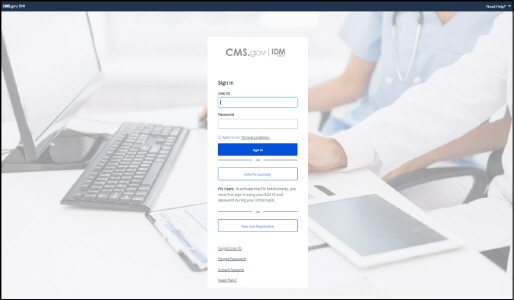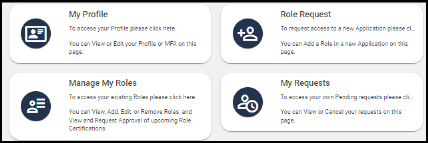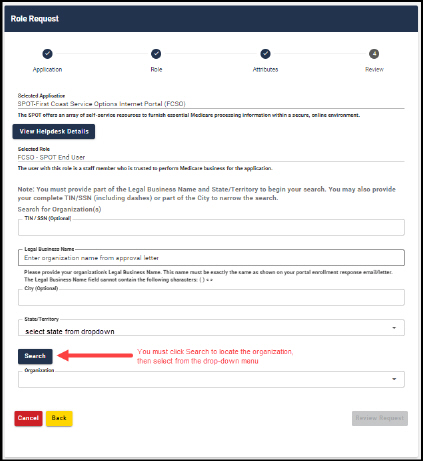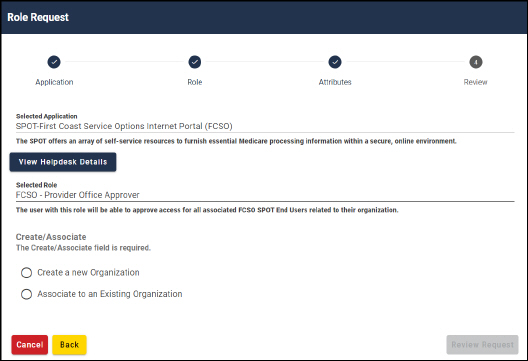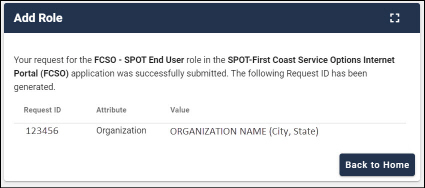Last Modified: 11/18/2024
Location: FL, PR, USVI
Business: Part A, Part B
Follow these instructions to add a SPOT role to your existing account with SPOT access. This would apply if you need to add a new role for another organization.
2. Enter your UserID and password.
3. Check to agree to terms and conditions.
4. Click Sign In.
5. Choose your MFA device and enter the code when you receive it.
6. Select the apprioriate tile from the Home page.
• If you do not have any existing SPOT roles, select Role Request, type FCSO and then select the SPOT application.
• If you already have access to SPOT for another organization, select Manage My Roles, locate the SPOT application name and then click the green icon to add a role under Actions.
7. In the Select a Role drop-down menu, choose your role.
• If you select SPOT end user, search for your organization, select your organization in the drop-down, and click Review Request. On the review page enter your reason for request (e.g., access to Medicare data), and click Submit Role Request.
• Note: If your organization is not found, it has not been created by an approver yet. Your organization must have a designated approver who has created your organization in IDM. Please consult with your organization’s designated official.
• If you select Approver or Backup Approver, you can either associate to an existing organization, or create a new organization.
• If you create a new organization, you must have already submitted the new organization form and received your
submitter ID from the SPOT Help Desk. If you have not already done so, please
follow these instructions to submit your new organization form.
• If you are requesting access because of losing your role (due to inactivity or annual certification requirements), you must associate to the existing organization. This is important to ensure access for any other users associated to your organization are not impacted. Do not create a new organization.
8. You will receive a confirmation screen and number. If you are an end user requesting a new role, the approver for that organization will receive a notification of your request via email, which they can then approve. If you are an approver, the SPOT Help Desk will review your request and you will receive an email notification once processed.
First Coast Service Options (First Coast) strives to ensure that the information available on our provider website is accurate, detailed, and current. Therefore, this is a dynamic site and its content changes daily. It is best to access the site to ensure you have the most current information rather than printing articles or forms that may become obsolete without notice.



 .
.